Adobe Illustrator Mega Course
Master the industry standard graphic design tool Adobe Illustrator. From absolute basics step by step to advanced levels in just 30 days
More than 50K future designers around the world have joined already!
Lifetime Free Updates - Last update Jan/2024

From Silicon Valley to Stock Markets And Beyond…
My design courses have been embraced by some of the world's top-tier and respected companies.
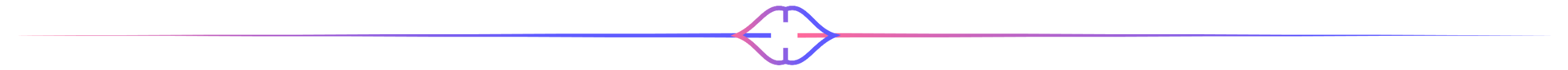
Check out what our students say about this course
Watch some work of our students from our private Discord community
Most of the students start from scratch and they end up with artwork like the one below
Join our growing community of future designers and illustrators
50% Off - Limited time offer
Pay $49 Instead of $100 for lifetime access - Pay $39 Instead of $80 for 6 months of access
This is the final price - Tax included.
Course Over View

First | Master the Fundamentals of illustrator
It consists of 8 Sections, This basic part is just like a master class, in this part I will teach all the details you need to know to start using illustrate confidently. Basic does not mean you are not going to make interesting stuff, in this part, you will be creating a dozen of interesting artworks using what you have learnt.

Artificial intelligence in 2024's Adobe illustrator
all the AI features that you need to learn to boost and speed up your illustration & design process in the latest version of Adobe illustrator, from turning text prompts into vectors and patterns to letting AI offer a variety of different color combinations and even finding the ever lost fonts you've been searching for !
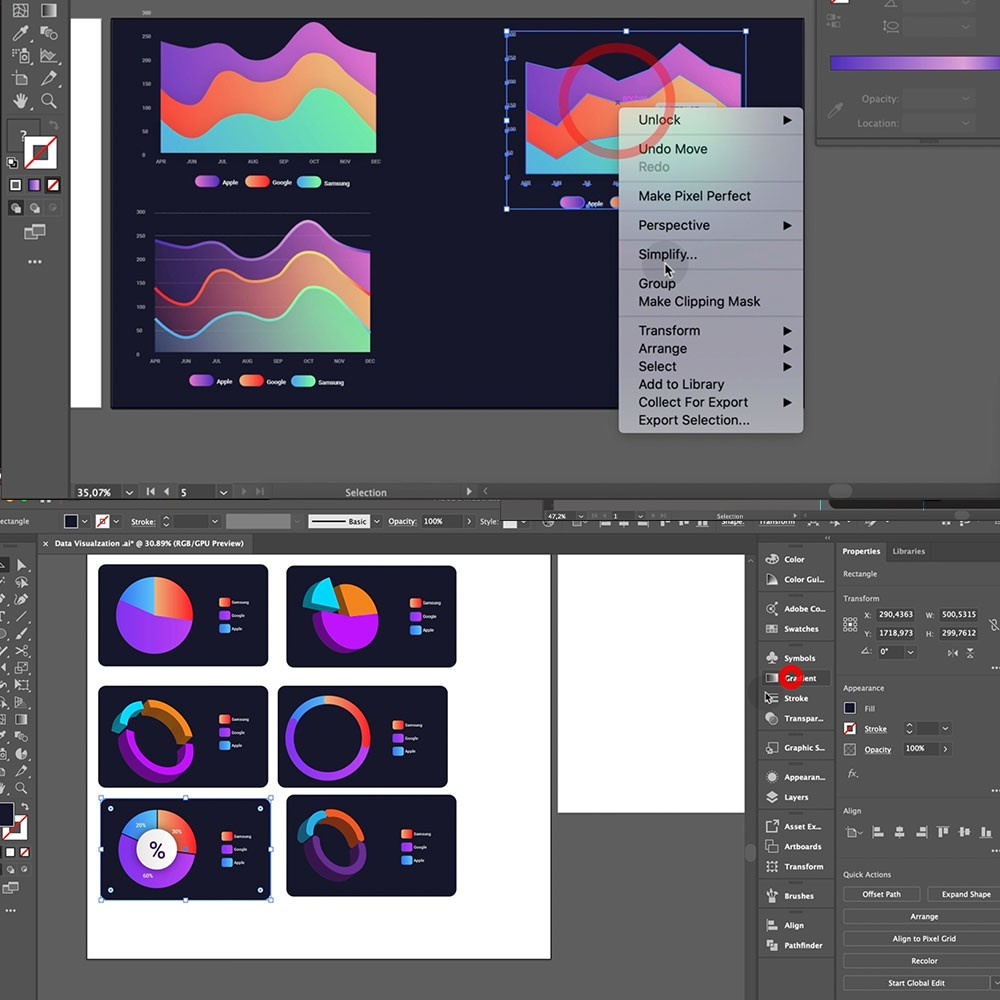
Data Visualization
In this section I will show you how to create clean & modern charts. I will show you how to connect a spreadsheet to adobe illustrator and then will show you how to turn boring charts to an exciting and eye-catching charts

Geometric
In this section, I will show you how to create different types of grids and then how to use them to make beautiful abstract geometric artworks.
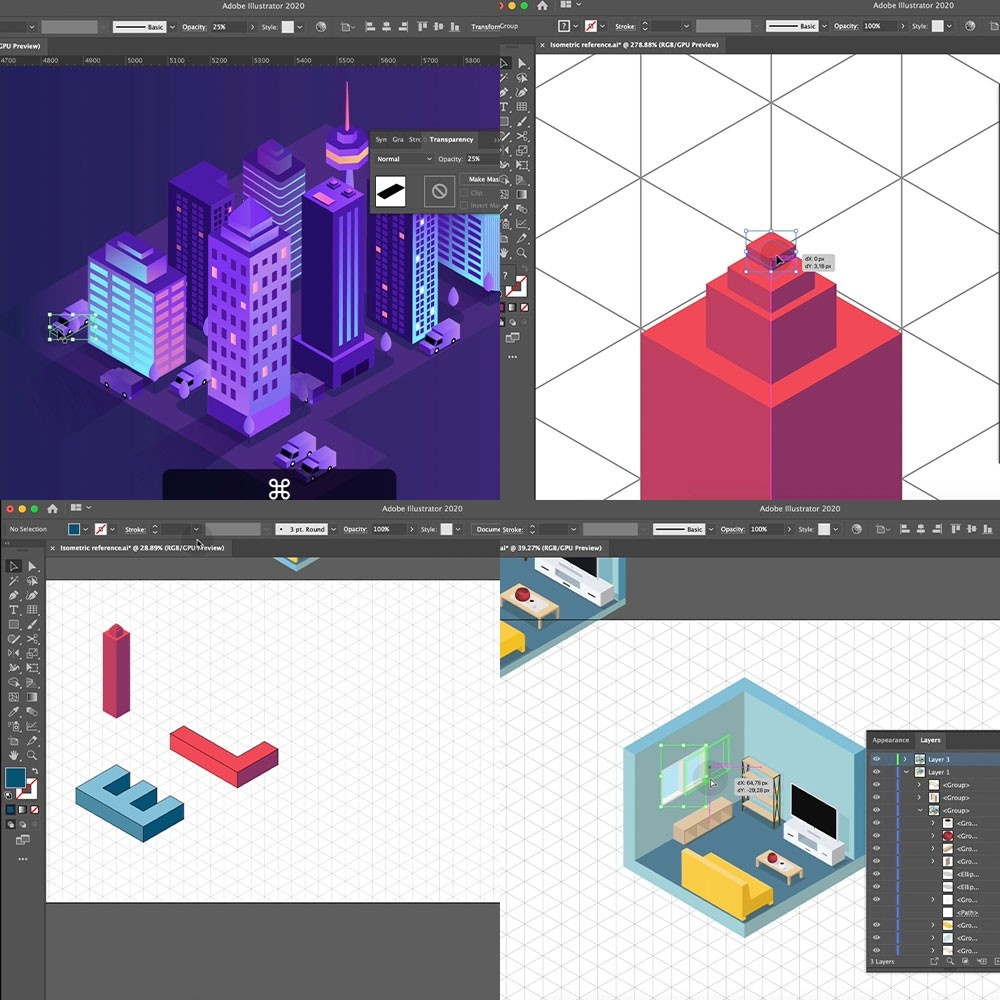
Isometric and 3D
In this part, you will be learning the basics of isometric and 3D and then together we will be creating an Isometric home and an Isometric futuristic city.
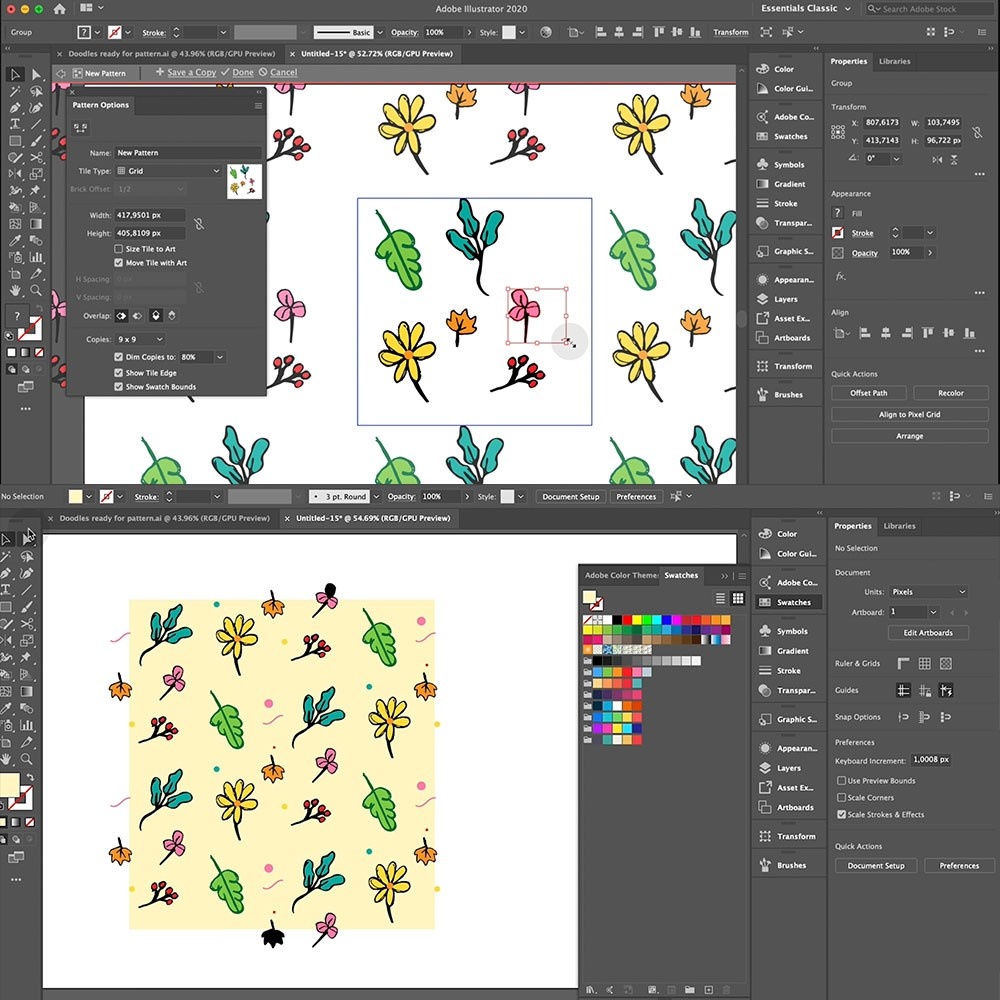
Pattern Making
In the pattern section, I will show you step-by-step how to use your doodles and artwork to create beautiful patterns and make them ready for print.
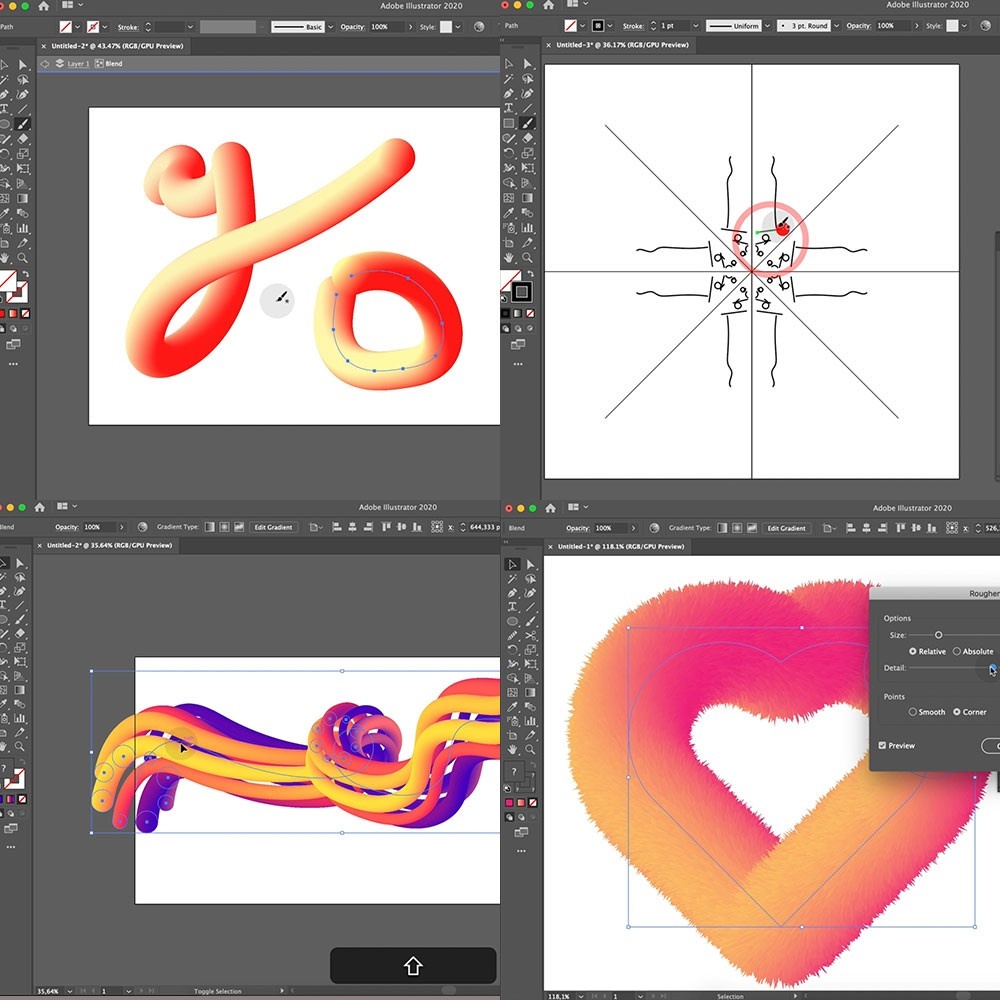
Blend and Symmetrical Drawing
Then in Blend and Symmetrical section, I will teach you how to set up your Illustrator project for symmetrical drawing, with this setup you will be able to create beautiful mandalas and other precise artwork. Then I will teach you how to use blend mood to make eye-catching 3D liquid gradient lines. And then I will show you how to apply it to any path. This is a very fun section you should not miss it.
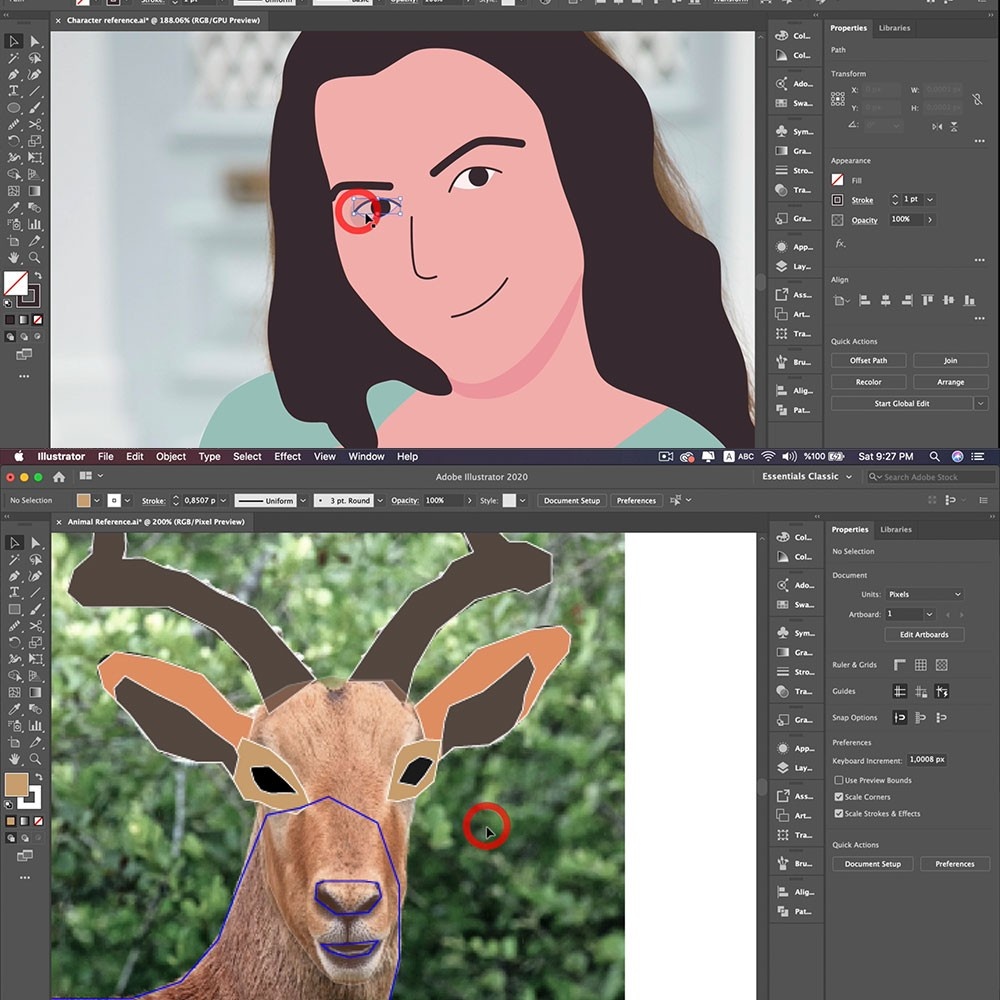
Drawing From Images
Drawing using photos, in this section I will teach you tips and tricks on how to draw from a photo, we will be creating two artworks from photos.
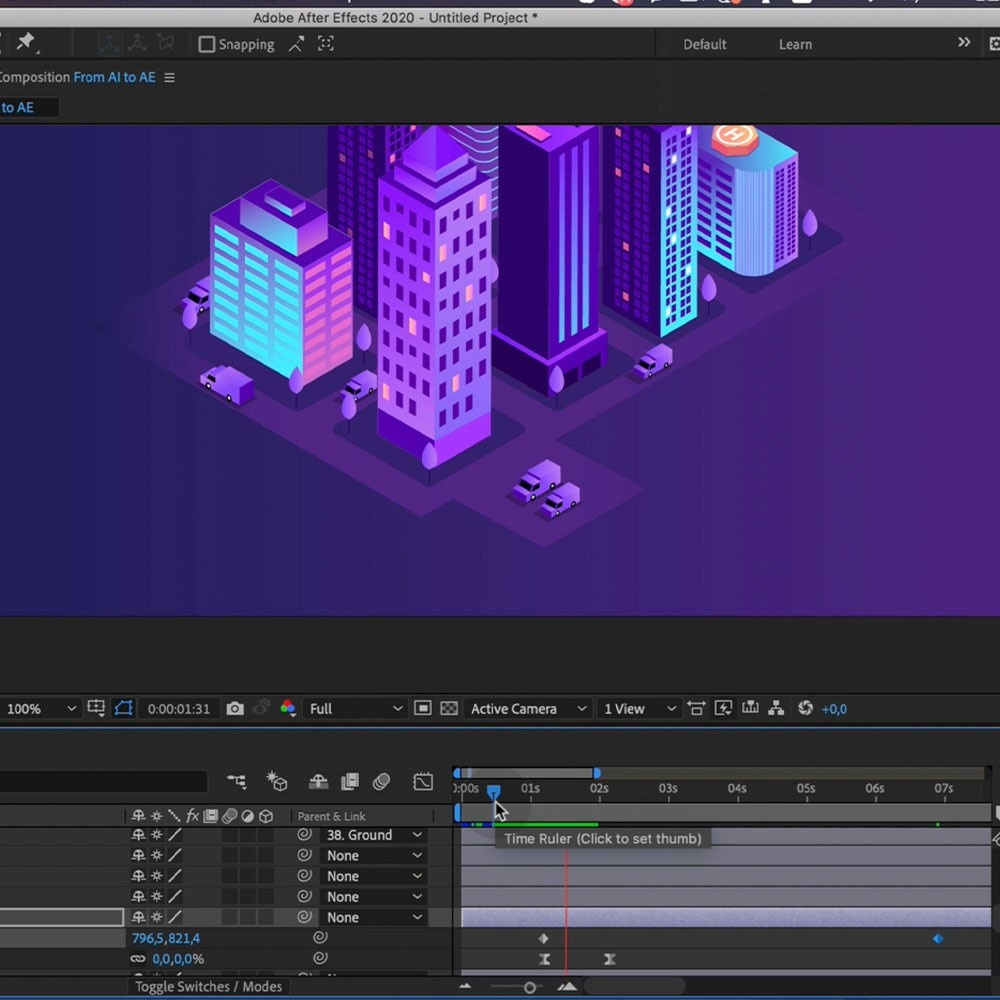
Prepare Your Project for Animation in Adobe After Effects
And the last section will be a bonus, I will teach you how to prepare your project for animation in Adobe After Effects, we will prepare a project and we will animate in After Effect. If you want to learn animation I have a course that covers everything about animation and After Effects make sure to check it.
Check out what our students say about us






















































